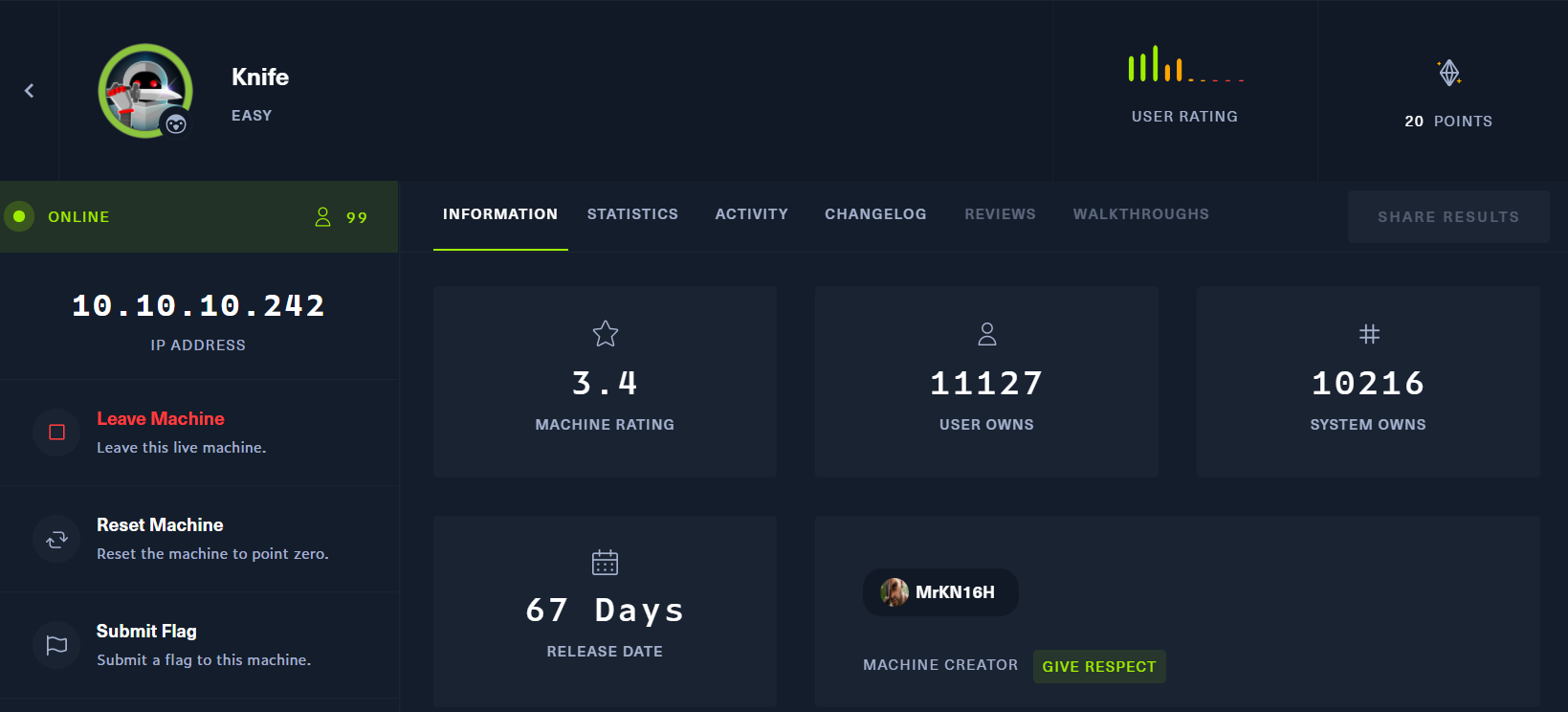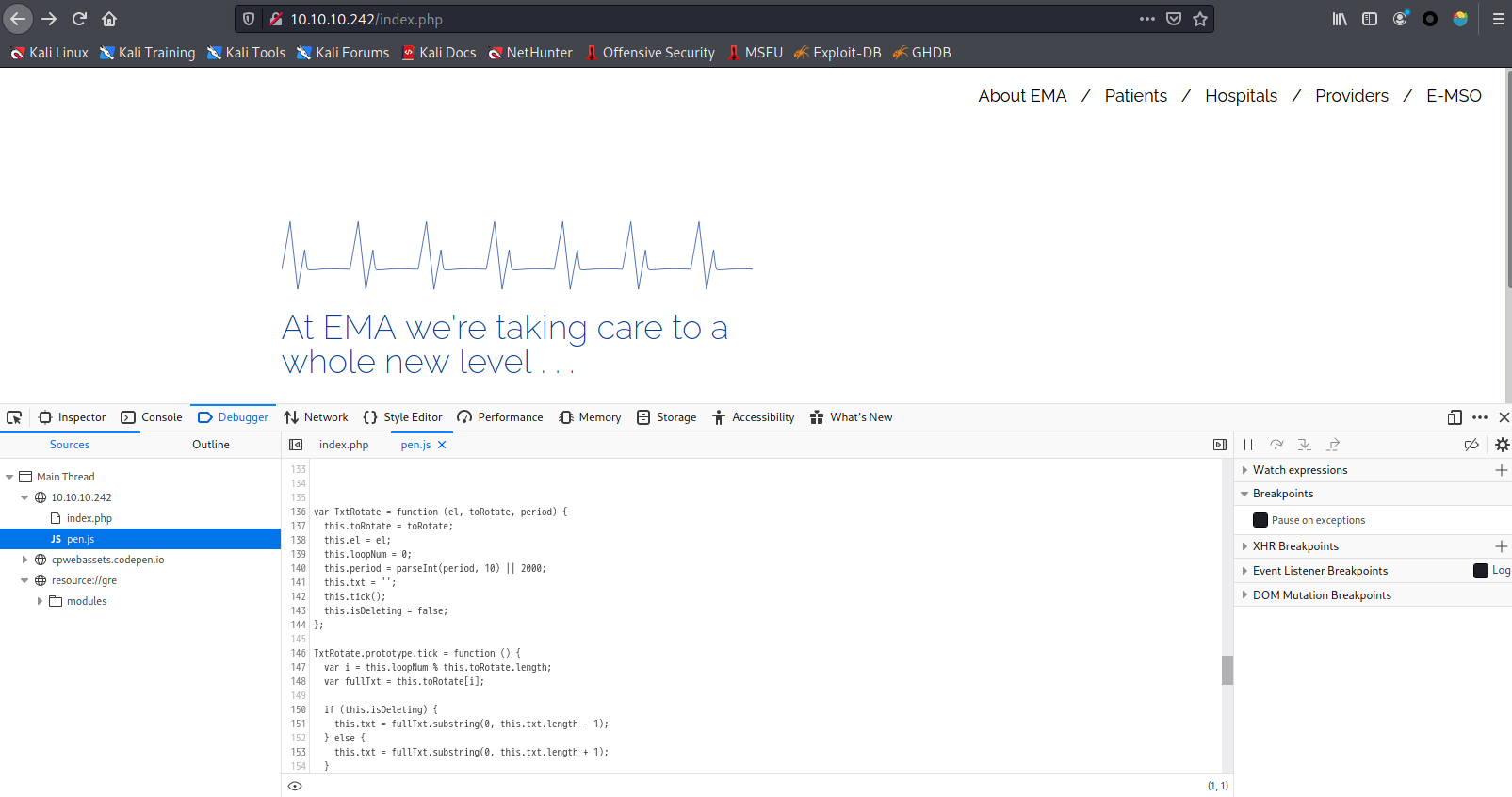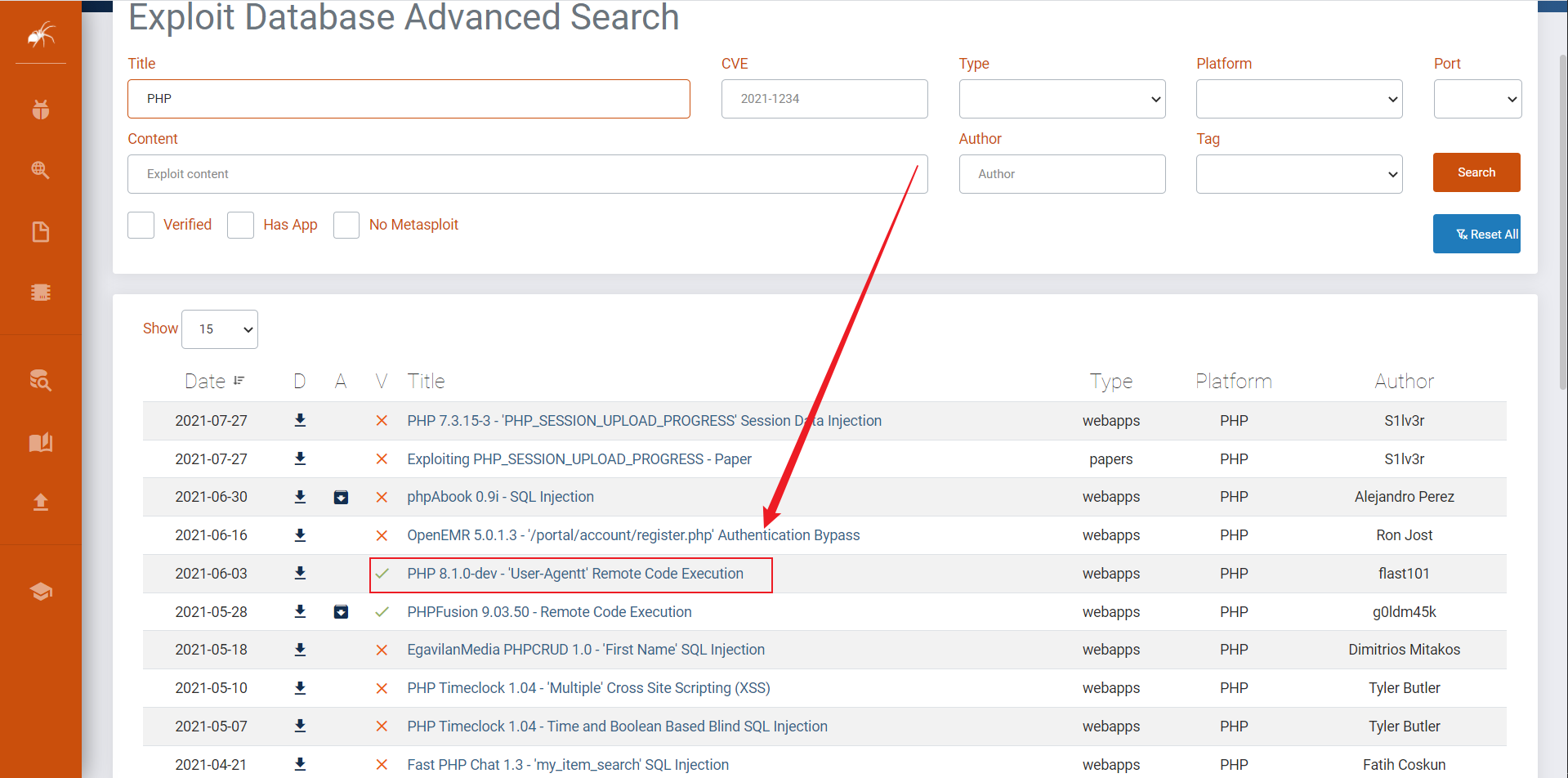1
2
3
4
5
6
7
8
9
10
11
12
13
14
15
16
17
18
19
20
21
22
23
24
25
26
27
28
29
30
31
32
33
34
35
36
37
38
39
40
41
42
43
44
45
46
47
48
49
50
51
52
53
54
| $ knife
ERROR: You need to pass a sub-command (e.g., knife SUB-COMMAND)
Usage: knife sub-command (options)
-s, --server-url URL Chef Infra Server URL.
--chef-zero-host HOST Host to start Chef Infra Zero on.
--chef-zero-port PORT Port (or port range) to start Chef Infra Zero on. Port ranges like 1000,1010 or 8889-9999 will try all given ports until one works.
-k, --key KEY Chef Infra Server API client key.
--[no-]color Use colored output, defaults to enabled.
-c, --config CONFIG The configuration file to use.
--config-option OPTION=VALUE Override a single configuration option.
--defaults Accept default values for all questions.
-d, --disable-editing Do not open EDITOR, just accept the data as is.
-e, --editor EDITOR Set the editor to use for interactive commands.
-E, --environment ENVIRONMENT Set the Chef Infra Client environment (except for in searches, where this will be flagrantly ignored).
--[no-]fips Enable FIPS mode.
-F, --format FORMAT Which format to use for output. (valid options: 'summary', 'text', 'json', 'yaml', or 'pp')
--[no-]listen Whether a local mode (-z) server binds to a port.
-z, --local-mode Point knife commands at local repository instead of Chef Infra Server.
-u, --user USER Chef Infra Server API client username.
--print-after Show the data after a destructive operation.
--profile PROFILE The credentials profile to select.
-V, --verbose More verbose output. Use twice (-VV) for additional verbosity and three times (-VVV) for maximum verbosity.
-v, --version Show Chef Infra Client version.
-y, --yes Say yes to all prompts for confirmation.
-h, --help Show this help message.
Available subcommands: (for details, knife SUB-COMMAND --help)
************
** EXEC COMMANDS **
knife exec [SCRIPT] (options)
** GOOGLE COMMANDS **
knife google disk create NAME --gce-disk-size N (options)
knife google disk delete NAME [NAME] (options)
knife google disk list
knife google image list
knife google project quotas
knife google region list
knife google region quotas
knife google server create NAME -m MACHINE_TYPE -I IMAGE (options)
knife google server delete INSTANCE_NAME [INSTANCE_NAME] (options)
knife google server list
knife google server show INSTANCE_NAME (options)
knife google zone list
***************************************
** YAML COMMANDS **
knife yaml convert YAML_FILENAME [RUBY_FILENAME]
$
|